- Print
- DarkLight
Article summary
Did you find this summary helpful?
Thank you for your feedback!
If you want to manage & add "Estimates" you need to click "Estimates" section from left sidebar there you see your all estimates list and if you want to create new estimate then click on the "New Estimate" button from top.
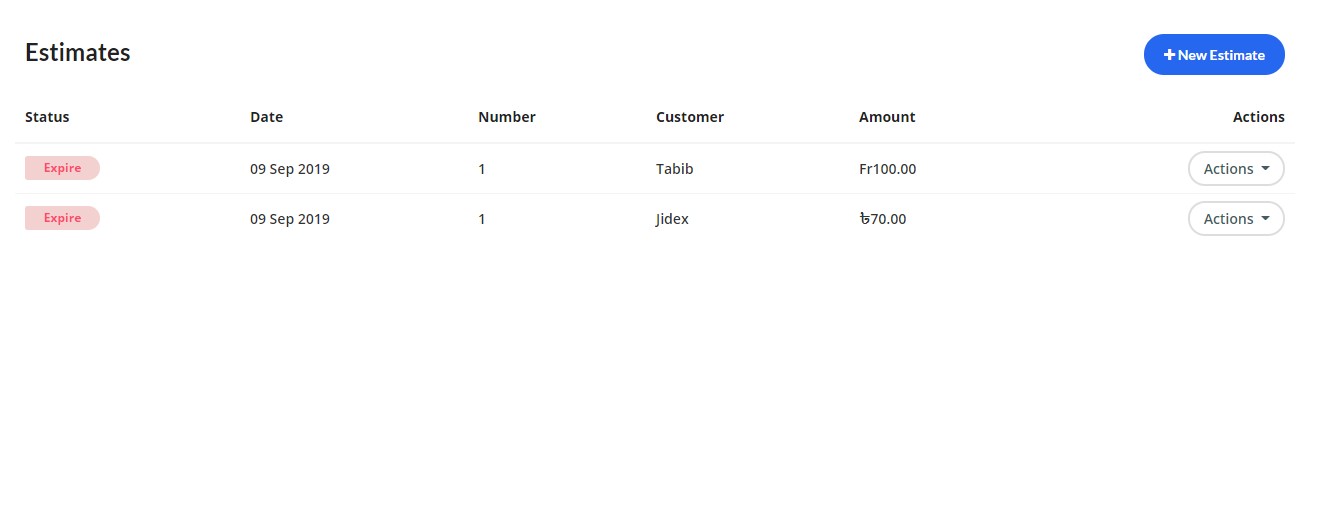
✓ Add Estimate: From Dashboard > Estimates: you can Add, Edit, Delete Estimate from this option.
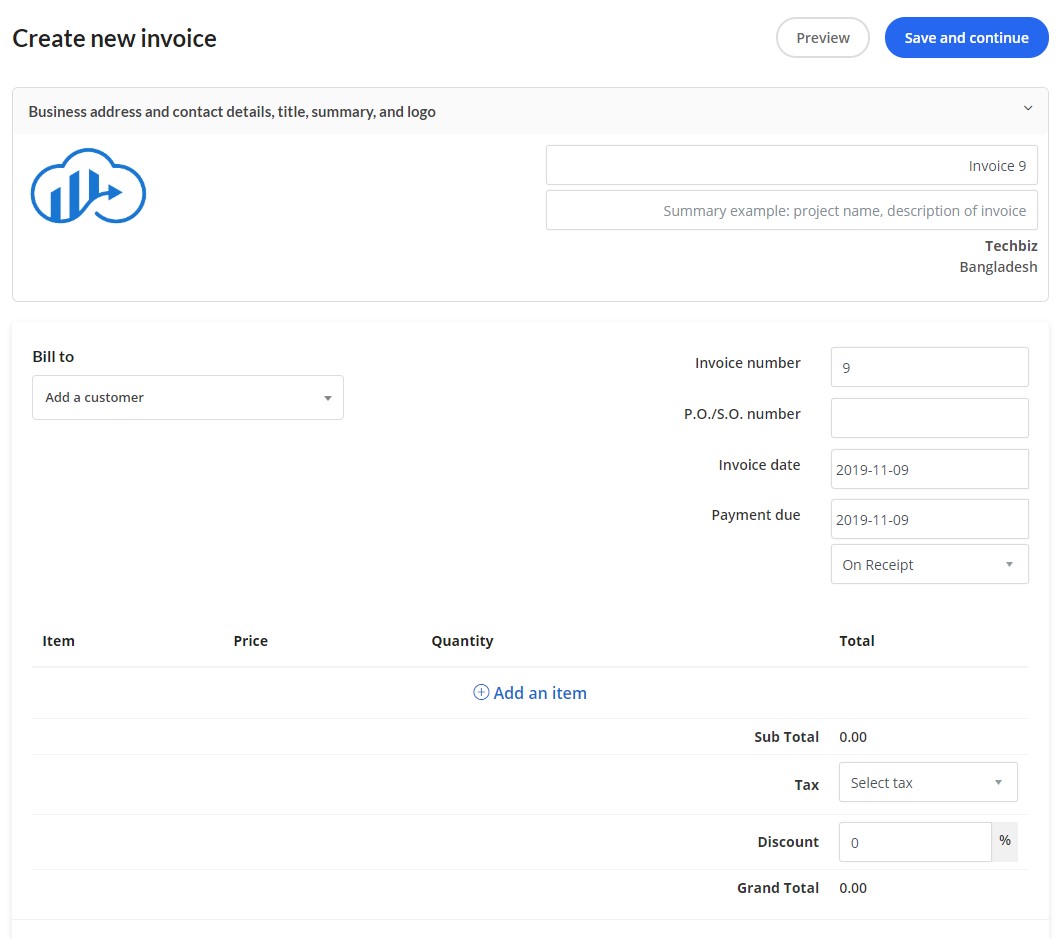
Was this article helpful?
